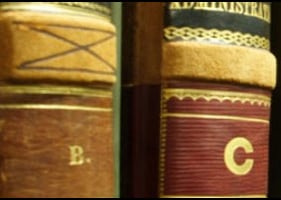How to create a professional looking website for a law firm in under 15 minutes using...
WordPress.com or WordPress.org?
 I have been recommending WordPress to our clients and in seminars as a low cost website platform from which they can launch their internet marketing strategy. But there is two WordPresses - WordPress.com and WordPress.org - which one should you use? The answer depends on what you need your website to accomplish.
I have been recommending WordPress to our clients and in seminars as a low cost website platform from which they can launch their internet marketing strategy. But there is two WordPresses - WordPress.com and WordPress.org - which one should you use? The answer depends on what you need your website to accomplish.
Wordpress.com
Wordpress.com is a hosted version of Wordpress, in which you do not have to worry about servers, upgrades and hosting. The downside of having the hosting taken care for you is that Wordpress.com limits the ability for you to extend WordPress. For example cannot upload your own custom theme, but you can select from hundreds of different themes and for a small cost are able to change the CSS code to alter the look of your theme even more. The other restriction on WordPress.com is the unfettered use of plugins. Plugins provide the ability to extend WordPress beyond the standrad installation.
Wordpress.org
WordPress. org is the self hosted version. You have to download and install it on your own server. The advantage is that you can then transform WordPress into whatever you want. Adding custom themes and plugins. Our site uses WordPress.org because we have a custom theme and a number of custom plugins that we wrote.
Which One Should You Use.
If you are just starting out, I would use Wordpress.com and use the domain mapping feature so that the URL is www.mydomain.com rather than mydomain.wordpress.com. That way all the content is associated with you rather than WordPress. The first step is just building the content and traffic. So that you can understand how your market interacts online, what interests them and what they respond to.
Once you have built up the traffic and understand the requirements of your market, you can then set up a self hosted WordPress site. WordPress has an import/export function that enables you to transfer all your content from one site to the next in minutes.