Xero - How To Process Prepayments or Payments In Advance
- Arnold Shields

- Nov 25, 2013
- 1 min read
Updated: May 27, 2025
// <