Xero Video How To: Creating a Receipt for Paid Invoices
- Arnold Shields

- Nov 7, 2013
- 2 min read
Updated: May 28, 2025
wistiaEmbed = Wistia.embed("3pgjt7o276");
Sometimes clients want a receipt or an invoice showing that the full amount has been paid and no amounts are owing.
Xero invoices when paid will show the payment details.
In this quick help video, I will show how to create receipts for paid invoices that you can directly email to your clients.
If you are only sending out invoices for paid invoices, you could create a invoice branding theme that includes "Receipt" on it.
We have a Step by Step Procedure downloadable as a PDF available for download. Just click the link below.
Transcription
Welcome to another Xero quick help video. What we are going to do now is create a receipt for your client
It is something that is not immediately obvious and sometimes your clients want a receipt for whatever payment them have made.
For this case we have just gone into the ‘Bank’ function and looked at this amount coming through- $200 to City Limousines invoice 1002 so we just hit okay on that and that is now reconciled.
We are now going to ’Account Sales’ and we are going to look at all the paid items and we are looking for is 1002 so we will sort this way and there we have City Limousines.
We can see they have made a couple of payments off this invoice and credit not applied so what we can now do is just print the PDF by clicking that – Print now and that will download and we can also just email it to our client directly.
So there is a quick way you can create a receipt for your client. Disclaimer: The information provided in this article is general in nature and does not constitute personal financial, legal or tax advice. While every effort has been made to ensure the accuracy of this content at the time of publication, tax laws and regulations may change, and individual circumstances vary. Dolman Bateman accepts no responsibility or liability for any loss or damage incurred as a result of acting on or relying upon any of the information contained herein. You should seek professional advice tailored to your specific situation before making any financial or tax decision.