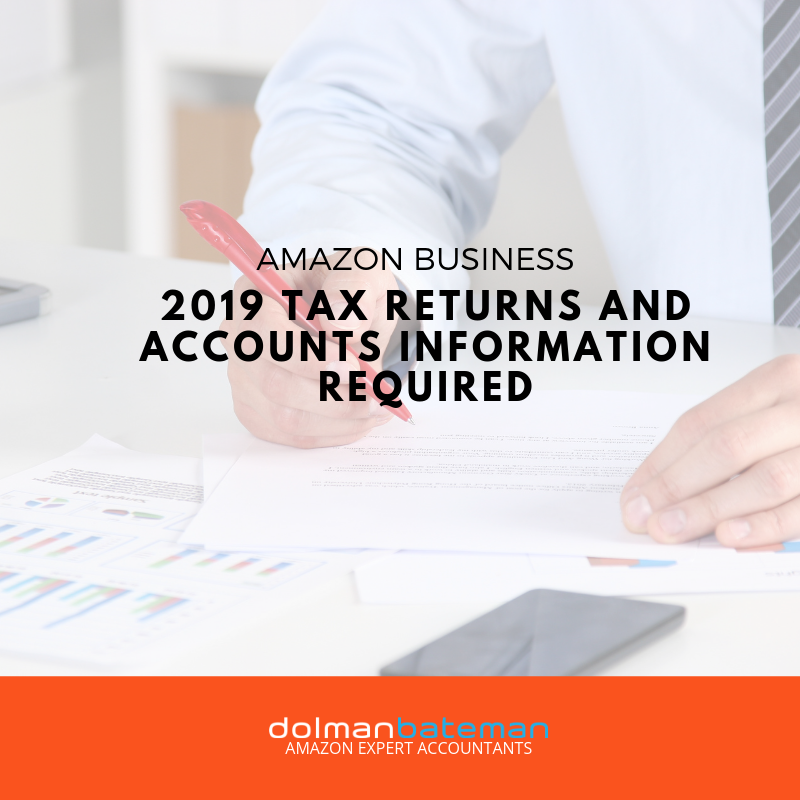2019 Tax Returns & Accounts Information Required - Amazon Business
- Arnold Shields

- Jul 4, 2019
- 2 min read
Updated: May 21, 2025
Now is the perfect time to get all the information together that we will need to complete your income tax returns and financial statements for the year ended 30 June 2019.
This will take about 30 minutes to 1 hour and then you have done all your tax work for the year. Easy.
Step 1: Create Folder
Create a folder on your computer - YourCompanyName 2019 Tax
Create subfolders:
Bank Accounts
Amazon Reports
Inventory
Step 2: Bank Accounts and Credit Cards We will need the csv's and statements
Login into Internet Banking:
Download (export) a csv file of all your business bank accounts and credit cards.
Select period from 1 July 2018 to 30 June 2019.
Rename file in this format: YourCompanyNameAccountNameLast4Digits June 2019.csv (ie DolmanBateman Cheque 9999 June 2019.csv)
Save to Bank Accounts sub folder
Download Statement (pdf) for each account conforming balance as at 30 June 2019
Rename pdf in this format: YourCompanyName AccountName Last4Digits Statement June 2019.pdf
Save to Bank Accounts subfolder
Repeat the above for Paypal, Worldfirst, OFX, Payoneer, Transferwise etc.
If you have paid for business expenses though your personal bank accounts and credit cards
Download the csv file.
Open the csv file in Excel or Google Sheets
Highlight the business expenses by including "Business" in new column next to the payment
Save csv or excel as: YourCompanyName Personal AccountName Last4digits June 2019
Save to Bank Accounts subfolder.
Step 3: Amazon Data
Login to Seller Central
Go to Reports -> Payments
All Statements
Select Date Range
Enter Date: From 07/01/2018 To: 06/30/2019
Highlight and paste data in an Excel spreadsheet.
Save to Amazon Reports sub folder
Step 4: Inventory
Login to Seller Central
Go to Reports->Fulfilment
Select Monthly Inventory History
Select Download tab
Event month: last month (if doing this in July 2019) else use dropdown list - eaxct months - June 2019 to June 2019
Click Request .csv download
Download and rename to: YourCompanyName Amazon Inventory Report June 2019.csv
Save to Inventory sub folder
Provide the average unit cost and freight charge per SKU. This is the cost of purchasing each individual stock item e.g. $2 per item from supplier and $0.50 freight.
Supply:
The dollar value at cost of any deposits for work in production
The dollar value at cost and units for products in transit
The dollar vale at cost and units for products held at other warehouses.
Save to inventory folder
Step 5: Zip the File and send to Dolman Bateman
In File Explorer, right click on Main folder
Send to -> compressed (zipped) file
Email file to mail@dolmanbateman.com.au